Features
Comprehensive email journaling solutions designed for businesses of all sizes
Instant Search
Simple Search and Retrieval
Use the web interface to search for any email across all mailboxes in your organisation.
Use the web interface to search for any email.
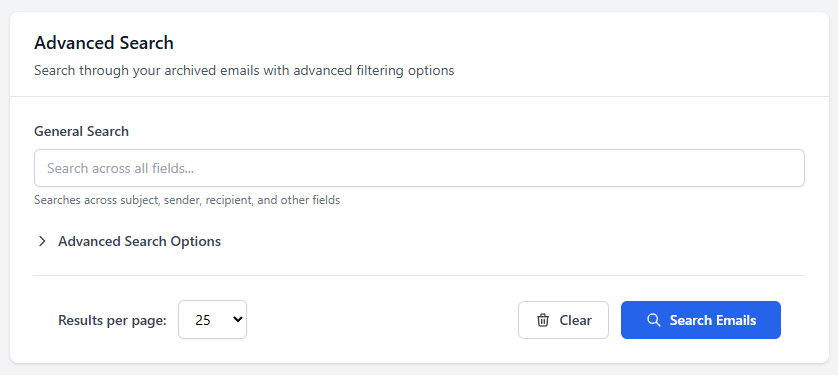
Conduct a general search across any field:
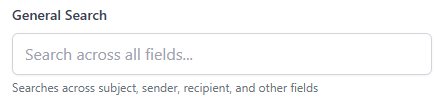
For greater control, use field-specific searches with exact and contains toggles.
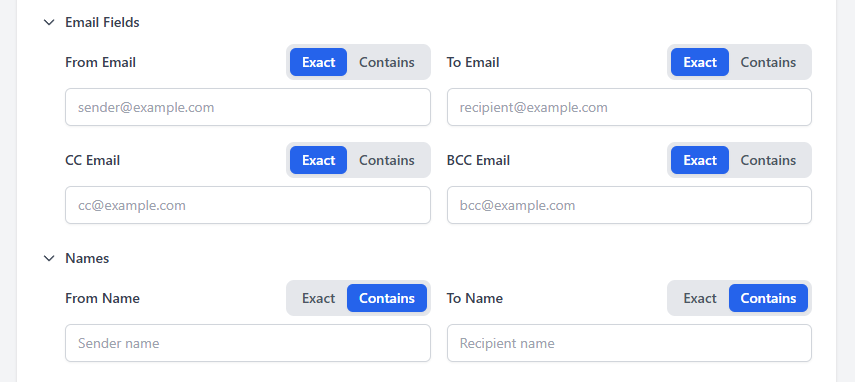
View and navigate search results.
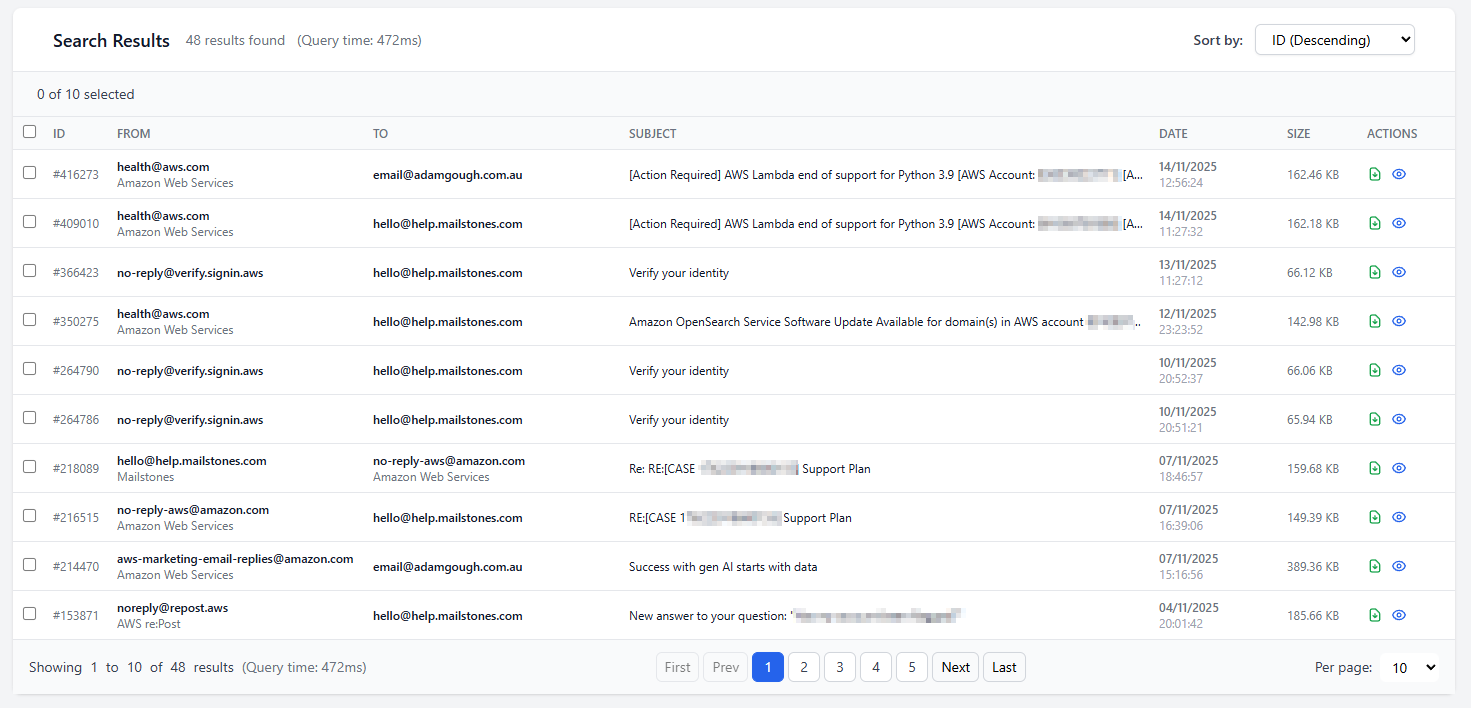
View and Preview Email
View email details and preview content
Click on any email from search results to view complete details including headers, body content, attachments, and metadata.
View complete email details including sender, recipient, subject, date, and full message content.
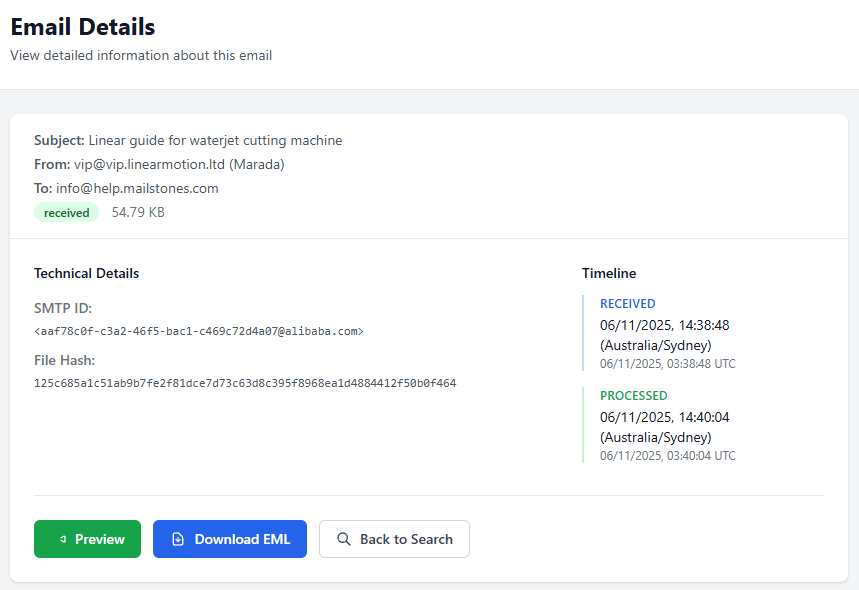
Preview email content in a side panel while browsing search results for quick reference.
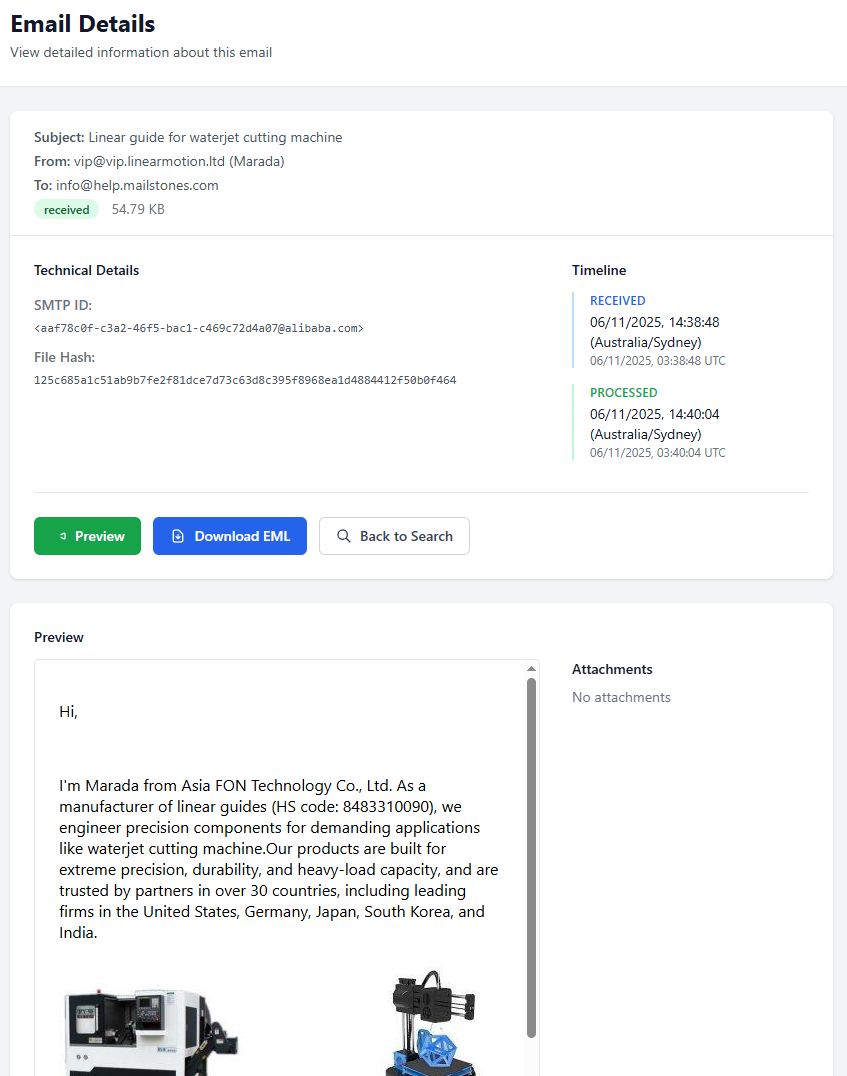
Header Info
Email headers contain technical information about the email's journey through the mail system. This includes routing information, authentication details, and metadata added by mail servers during transmission. Headers help verify email authenticity and trace the path an email took from sender to recipient.
Timeline
The timeline shows two timestamps: Received (when the email was received by your email server) and Processed (when MailStones processed and stored the email). The difference between these times indicates how quickly the email was journaled after being received by your email system.
Timezone
Timestamps are displayed in both UTC (Coordinated Universal Time) and Local time. UTC is a standard time reference used globally, while Local time shows the time in your configured timezone. This dual display ensures accurate time references regardless of where emails originated or where you're viewing them.
SMTPID and Hash
SMTPID is a unique identifier assigned by the SMTP server when the email was processed. Hash is a cryptographic hash value generated from the email content, providing a unique fingerprint for the email. The hash can be used to verify email integrity and detect any modifications to the email content.
Fetch Emails
Download and export emails
Select multiple emails from search results and add them to your download queue for batch processing.
Select multiple emails from search results to add to your download queue.
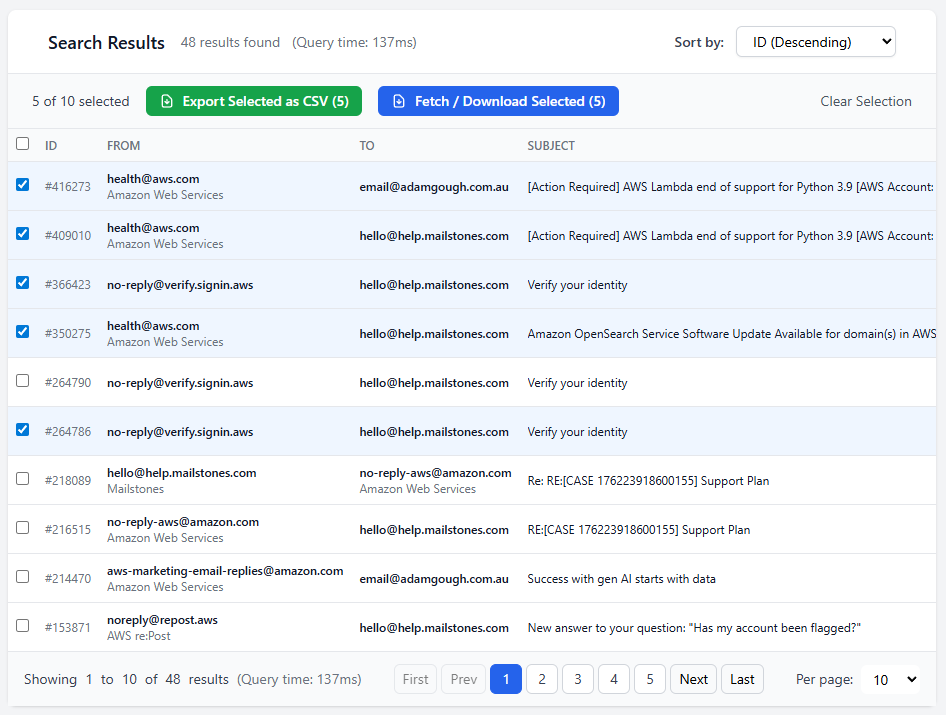
View and manage your download queue, then export selected emails in your preferred format.
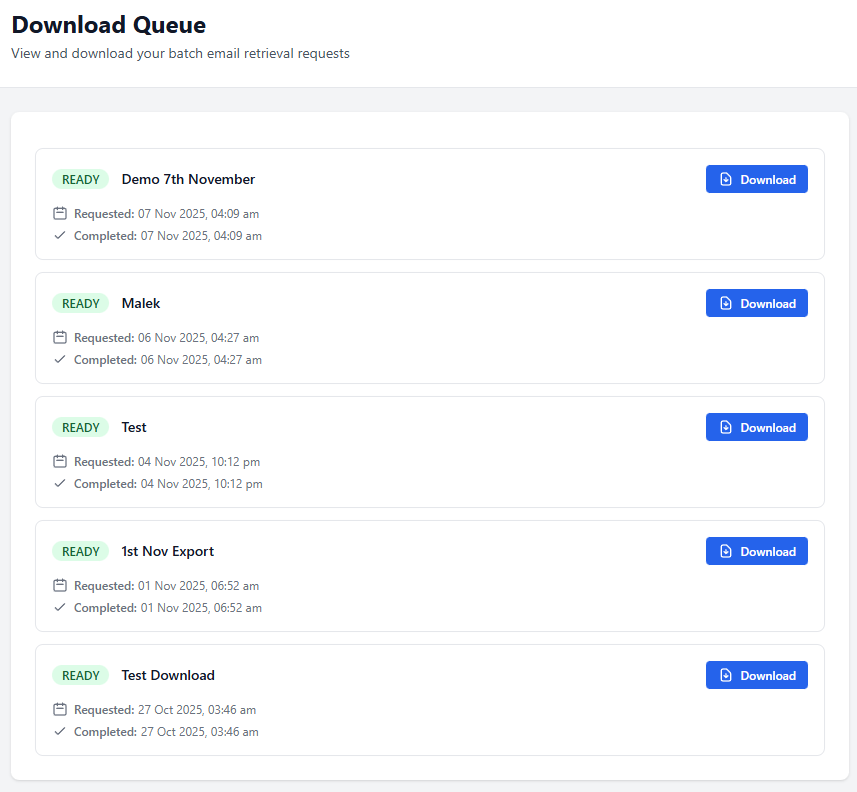
Unlimited, Forever Storage
Every email stored for as long as you need
MailStones provides unlimited storage capacity with no restrictions on the volume of emails you can journal. Unlike traditional email archiving solutions that charge based on storage size or impose retention limits, MailStones ensures that every email you send to your capture address is stored indefinitely.
Whether you're a small business sending hundreds of emails per day or a large enterprise processing millions of messages, MailStones scales effortlessly to accommodate your needs. There are no hidden fees, no storage quotas, and no time limits on how long your emails are retained.
This unlimited storage model means you can maintain a complete, permanent record of all your email communications without worrying about running out of space or being forced to delete older messages to make room for new ones.
Low Cost
Ultra-low cost - Just $1 per mailbox, no limits on volume, storage or retention
MailStones offers one of the most cost-effective email journaling solutions available. At just $1 per mailbox per month, you get unlimited email storage, unlimited retention, and unlimited volume—all with no hidden fees or surprise charges.
Traditional email archiving solutions often charge based on storage volume, which can lead to unpredictable and escalating costs as your email archive grows. MailStones eliminates this concern with a simple, flat-rate pricing model that makes budgeting straightforward and predictable.
Whether you're journaling 100 emails or 10 million emails per month, the cost remains the same. This transparent pricing model ensures that your email journaling costs won't spiral out of control as your business grows.
Compare this to other solutions that charge per GB of storage or per email archived, and you'll quickly see why MailStones is the most economical choice for long-term email journaling.
Export
Export at Any Time
Export large numbers of emails according to your criteria in just 15 seconds. MailStones' export functionality is designed for speed and flexibility, allowing you to extract emails based on any search criteria or filter you can apply.
Whether you need to export emails for legal discovery, compliance audits, migration to another system, or backup purposes, MailStones makes it simple. You can export emails in standard formats including PST, EML, and MBOX, ensuring compatibility with other email systems and archiving tools.
The export process is optimized for performance. Even when exporting hundreds of thousands of emails, the system prepares your export package in approximately 15 seconds. Once ready, you can download the export file directly from your dashboard.
All exports include complete email metadata, attachments, and headers, ensuring that you have a complete record of each email. This comprehensive export capability is essential for compliance with regulations that require organizations to be able to produce email records on demand.
Data Encryption & Protection
Enterprise-grade AES-256 encryption on Amazon Web Services' S3 storage
All archived messages are immutable, safeguarding against data loss, tampering, and unauthorized access. MailStones uses enterprise-grade AES-256 encryption, the same encryption standard used by banks and government agencies to protect sensitive data.
Your emails are encrypted both in transit and at rest. When emails are sent to your capture address, they are encrypted using industry-standard TLS protocols. Once stored in Amazon Web Services' S3 storage, they are encrypted again using AES-256 encryption, ensuring that even if someone were to gain access to the storage infrastructure, they would be unable to read your emails without the encryption keys.
The immutable storage feature means that once an email is journaled, it cannot be modified or deleted. This provides an additional layer of protection against tampering and ensures the integrity of your email records. This is particularly important for compliance purposes, as it guarantees that email records remain unchanged from their original state.
All encryption keys are managed by AWS Key Management Service (KMS), which provides additional security controls and audit logging. This enterprise-grade security ensures that your email data is protected to the highest standards.
Three Storage Locations
Email data stored in three separate datacentres in a region of your choice
Providing 99.999999999% (eleven 9s) durability, MailStones stores your email data in three separate datacentres within your chosen AWS region. This redundancy ensures that even in the unlikely event of a catastrophic failure at one or even two datacentres, your email data remains safe and accessible.
This multi-datacentre replication is automatic and transparent. You don't need to configure anything or manage the replication process—MailStones handles it all behind the scenes. Each email you journal is automatically replicated to all three locations, ensuring maximum data durability.
The 99.999999999% durability rating means that if you store 10 billion emails, you can expect to lose fewer than one email over a period of 10,000 years. This level of durability is achieved through AWS S3's built-in redundancy and cross-region replication capabilities.
You can choose the AWS region where your data is stored, allowing you to comply with data residency requirements and optimize for performance. Popular regions include US East, US West, EU (Ireland), EU (Frankfurt), Asia Pacific (Sydney), and many others.
Immutable Storage
Indelible storage
The storage used for your data is immutable. AWS's Compliance Mode object lock feature has been assessed for SEC Rule 17a-4(f), FINRA Rule 4511, and CFTC Regulation 1.31 by an independent third party.
Immutable storage means that once an email is journaled, it cannot be modified, overwritten, or deleted—even by system administrators or account owners. This provides the highest level of data integrity and is essential for regulatory compliance in industries such as finance, healthcare, and legal services.
AWS S3 Object Lock in Compliance Mode ensures that your email records meet the strictest regulatory requirements. This feature has been independently assessed and verified for compliance with:
- SEC Rule 17a-4(f): Requires broker-dealers to preserve certain records in a non-rewritable, non-erasable format
- FINRA Rule 4511: Requires member firms to preserve books and records in a format that prevents alteration
- CFTC Regulation 1.31: Requires commodity trading advisors to maintain records in a manner that prevents alteration
This immutable storage capability ensures that your email journal meets the requirements of these and other similar regulations, providing you with confidence that your email records will be accepted by regulators and auditors.
Compatible
Compatible with any email system
MailStones is compatible with Microsoft 365, Google Workspace, Office 365, Exchange, and any other email system that supports SMTP. This universal compatibility means you can use MailStones regardless of which email platform your organization uses.
The system works by providing you with a unique capture address (e.g., yourcompany@mailstones.com). You then configure your email system to send copies of emails to this capture address. This can be done through:
- Journaling rules in Microsoft 365/Exchange Online
- Routing rules in Google Workspace
- BCC forwarding in any email client
- SMTP forwarding from any email server
- Manual forwarding for individual emails
Because MailStones uses standard SMTP protocols, it works with virtually any email system. You don't need special plugins, APIs, or integrations—just configure your email system to send copies of emails to your capture address, and MailStones will handle the rest.
This compatibility ensures that you can start using MailStones immediately, regardless of your current email infrastructure. If you switch email providers in the future, MailStones will continue to work seamlessly with your new system.
Related Articles
Check out these related guides and resources.